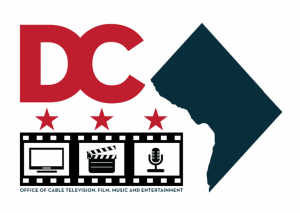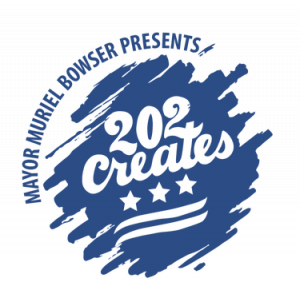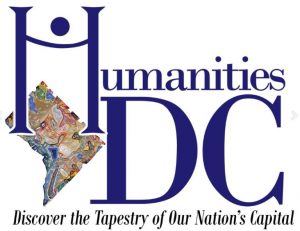Best Audio Practices with Henninger Gurus
By Kathy Dismukes
I still have a lot to learn about production workflow—especially audio—and I bet I’m not alone. By attending this month’s Editors Roundtable program (ably led by Pippa McBride), I got the scoop on how editors work with audio mixers to save time, money, and stress.
Held at Henninger Media Services’s offices, the program drew 25+ editors, filmmakers, actors, and others from the production community. Bob Bass, a Senior Audio Mixer at Henninger, and Jef Huey, a Senior Video Editor at Henninger, led the session together.
Bass and Huey covered a number of topics, many of which involved technical aspects of Adobe Premiere, and they also took questions. Huey was very helpful in facilitating the communication between the attendees and Bass. Here are some tips I gathered to help you edit your own sound more knowledgeably and/or hand off your files to an audio mixer in the most efficient way possible.

Photo by Pippa McBride
Adobe Premiere Editing Tips
1) Premiere has equalization, compressor/limiter, DSer, and other plug-ins. The audio track mixer is a great place to apply universal plug-ins. You’ll want to set up for your source material first. Premiere tries to guess what kind of audio you have and may assign a lav and boom to a single stereo track. Make sure your tracks are accurately assigned stereo/mono. You can’t change this after a clip is in a sequence without re-editing.
2) Premiere has adaptive noise reduction, which tries to scrub out noise in an automated way. It can be tricky but is a very useful tool.
3) Tell Premiere to embed OMF (Open Media Framework) or AAF (Advanced Authoring Format, although 2018’s version is buggy). When sending OMF be sure to enable all tracks—don’t have any muted. The audio mixer would rather have all tracks displayed.
4) Adobe Audition CC is a “toolset that includes multitrack, waveform, and spectral display for creating, mixing, editing, and restoring audio content.” It can fix problems with frame rate, sample rate, and adaptive tracks, among others. When in doubt, try Audition.
5) Premiere has loudness radar that gives you a visual graph so you can see where the trouble spots are. LKFS is the standard. The magic number for most TV is -24DB.
Mixing for Web vs. Phone vs. Big Room vs. Theater vs. TV
If you’re mixing on a laptop or desktop, your speakers are small, have no reverb, and are optimized for dialog. You have to mix for the audience’s environment, and remember: an empty auditorium sounds different from a full one.
1)Mix music a little hotter for the Web because Web video is unlikely to be viewed on a device with robust speakers. And remember: the Web has no specs.
2)Broadcast TV has very specific requirements.
3)When you know that something will be viewed mainly on smartphones and other smaller devices, mix about 6 db higher overall than you do for broadcast.
Minimizing Background Noise and Recording the Human Voice
1)It’s always best to try to avoid the noise in the first place. Choose a location that isn’t in a busy flight path or near to a the emergency room of a hospital. Turn off that refrigerator for the shot. Close the windows and curtains, and turn off the air conditioner.
2)There are noise-reduction algorithms available. Top plug-ins include Izotope (expensive) and X-Noise (cheaper).
3)You have control over the voice, but you can’t control the weather, location, etc. This means your best option is to record the voice properly in the first place. It’s much harder (and sometimes impossible) to get the sound you want via post-processing. Get your record right the first time.

Photo by Pippa McBride
Avoiding Mistakes When Sending Audio to the Mixer
1)Talk to the mixer in advance if possible. A phone call is really appreciated. And/or send the mixer written notes.
2)The mixer’s process starts with dialog and goes from there. If your audio is complicated, it’s best to use multiple mics and deliver everything to the mixer, who can just ignore empty tracks.
3)ADR – Bass plays back dialog to the actors to they can hear how they sounded the first time and can recreate that same sound.
What’s More
1)Check out the free DaVinci Resolve 15 Beta for some surprisingly advanced audio editing capabilities.
2)One popular pro audio forum is Gearslutz. There is also a Pro Tools user group.
3)Here are some thoughts from Digital Trends on Final Cut Pro X vs. Adobe Premiere Pro
4)Did you know that in 2017 Stanford and Adobe researchers developed an AI program that partially automates the editing process for dialog sequences, while still giving the editor creative control?
What’s Next
The next Editors Roundtable is on writing editor contracts. Keep an eye on the WIFV calendar.
________________________________________________________________________________________________________________________________________________
Bob Bass has been a Senior Audio Mixer and Sound Designer at Henninger since 2012, where he serves as Sound Editor and Re-recording Mixer for national political commercial content and non-fiction series television. A man of many talents, Bass also worked for ~6 years in Hollywood and ~11 years at Universal Studios in Florida on feature films, episodic television, specials, advertising, DVD bonus feature content, theme park, and industrial audio. He’s also a producer, video editor, radio host, voice actor, on-air talent, and musician.
Jef Huey attended AU and while studying for a BA in Anthropology took some courses in filmmaking. That lead him to the world of film and video, and he has been editing ever since. For Henninger, Huey has edited hundreds of political ads, including for presidential candidates since Dukakis, and he worked on the Kennedy Center Honors for ~15 years. He has also done extensive work for National Geographic, Discovery, and other broadcast outlets, and was co-producer and editor of “A Celebration of Blues and Soul” for PBS.
Kathy Dismukes is the founder of Pintail Productions, a new enterprise focused on creating hella cool content for companies and organizations. She is also an impact producer and consultant specializing in fundraising, partnership building, and community outreach for films and nonprofits. A WIFV member since 2007, Dismukes served for two terms on the board of directors, including as Treasurer and VP of Development.